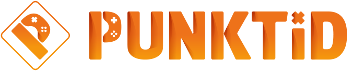Guide: How to use a VPN to activate Xbox Live Gold
Already renowned for having the most complicated regional requirements in the gaming world, Xbox is once again making changes to their system that will mean new obstacles for local users of the Xbox Live Gold service. While previously, activation required you to have your Xbox and Microsoft accounts both registered in a region supported by Live Gold, an IP address requirement is now being added to the mix. This means that most people will need to use a VPN to activate their codes.
What is a VPN?
VPN stands for ‘Virtual Private Network’. A VPN provides a secure network where traffic cannot be monitored by third parties regardless of where you are located. A VPN protects your internet traffic and identity from eavesdropping. What’s more, by using a VPN you can make it look like you are in a different country from the one you are actually in, which allows you to use geo-restricted services and apps.
How can you use a VPN to activate an Xbox code?
Reliable VPN services are always paid, and we definitely do not recommend using any free VPNs, as these are often a scam to steal users’ data. If needed, our customers can request temporary access to our VPN account, which can be used to activate codes. To do this, simply contact us at punktid.com/contact after purchasing your Xbox Live Gold code. Of course, if you are already using a VPN service, you can use your own subscription.
Here is an overview of how to do it, using NordVPN as an example:
1) First, download the NordVPN application: https://nordvpn.com/download/
2) Log in with your user account (punktid.com customers may contact us and use our account).
3) In the application, type the country whose IP you want to use into the search box. In our example, we have selected the United Kingdom:
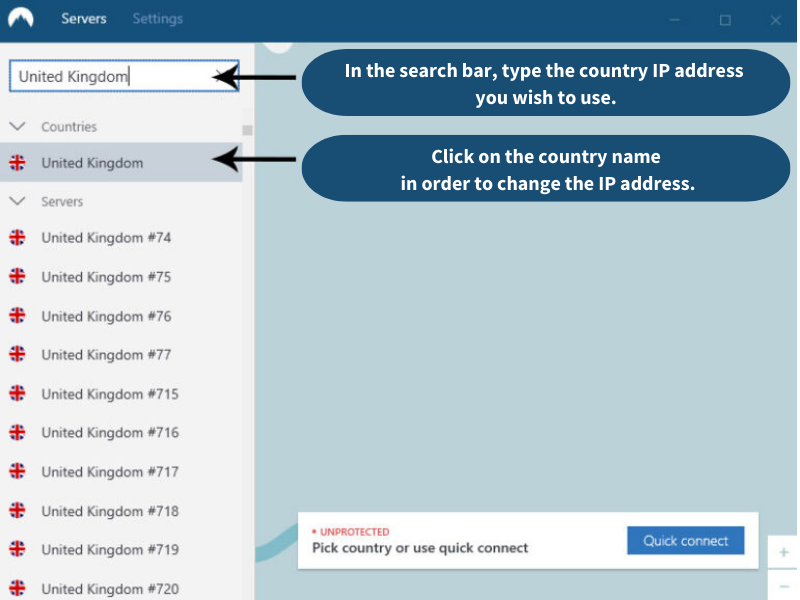
4) Try activating your Xbox Live Gold code at https://redeem.microsoft.com/
5) After successfully activating the code, simply terminate the VPN connection:
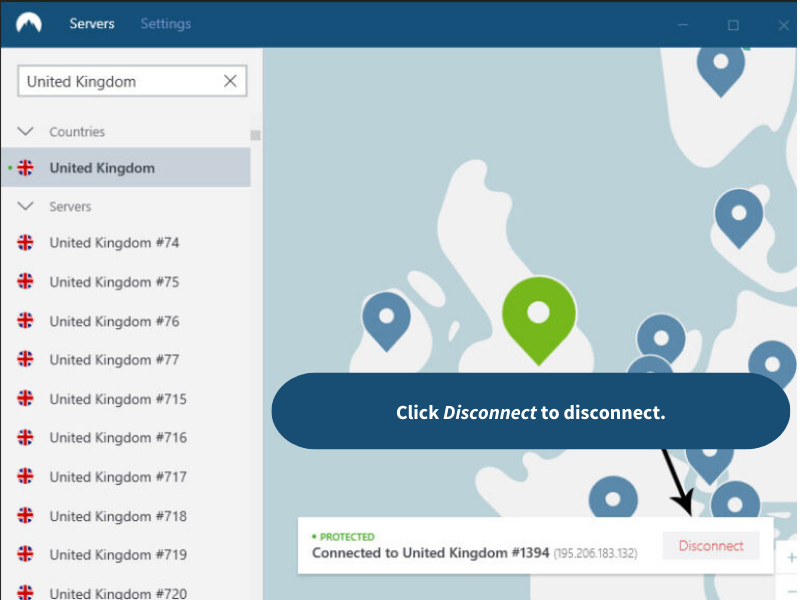
If you’re still having trouble activating your Xbox Live Gold membership, contact us and we’ll figure out a solution!
Xbox Live Gold memberships can be purchased in the online store of punktid.com.